Blogger Lesson #45
A Technologically Challenged Blogger Really Shouldn't Go Messing Around in Her Template
 After reading Mothergoosemouse's great recap of the technical workshops at the BlogHer Conference, I thought I would enhance my site a little with some of the new stuff I learned. So this evening, I tried to add code to my template so that I could add categories to my blog (see down on my sidebar? Lame, I know.)
After reading Mothergoosemouse's great recap of the technical workshops at the BlogHer Conference, I thought I would enhance my site a little with some of the new stuff I learned. So this evening, I tried to add code to my template so that I could add categories to my blog (see down on my sidebar? Lame, I know.)
Anyway, now for some unknown reason, all of my text is centered in all of my posts. Yikes! What do I do? Anybody? Anybody?
What was I thinking trying to get all fancy schmanzy? This'll teach me.
P.S. I suck. *sigh*
Edited to add: this post was originally published on Aug 8th but I'm moving it down a post because I've solved the problem and cuz, well, I'd rather have you reading about my homeless boyfriend. :-)
 After reading Mothergoosemouse's great recap of the technical workshops at the BlogHer Conference, I thought I would enhance my site a little with some of the new stuff I learned. So this evening, I tried to add code to my template so that I could add categories to my blog (see down on my sidebar? Lame, I know.)
After reading Mothergoosemouse's great recap of the technical workshops at the BlogHer Conference, I thought I would enhance my site a little with some of the new stuff I learned. So this evening, I tried to add code to my template so that I could add categories to my blog (see down on my sidebar? Lame, I know.) Anyway, now for some unknown reason, all of my text is centered in all of my posts. Yikes! What do I do? Anybody? Anybody?
What was I thinking trying to get all fancy schmanzy? This'll teach me.
P.S. I suck. *sigh*
Edited to add: this post was originally published on Aug 8th but I'm moving it down a post because I've solved the problem and cuz, well, I'd rather have you reading about my homeless boyfriend. :-)

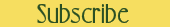


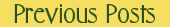
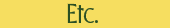



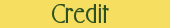




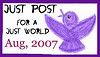









13 Comments:
It looks okay to me too. (Firefox).
I don't have a clue but I do love the Blogging for Dummies cover!
Did you fix it? It looks good to me.
Before I edit my template, I copy the code and paste it into notpad.
The other thing I did was set up a test blog for messin' around.
Good luck!
Ditto metro mama - definitely best practices to have a dev blog and save a copy of your template as-is before you mess with it.
I understand that it's pretty hard to add categories to a Blogger blog. Way to jump right in and take on the challenge!
I have IE so maybe that's why it looked weird on my browser.
But OK, I feel even stupider now. I just took out the code and it looks normal again. When I tried removing the code last night, it was still centered.
Anyhow, I'm off to bury this post now...no need to humiliate myself further.
Thanks to all who commented!!
Oh geez. i TOTALLY need that blogging for dummies book, asap. Do they sell it on Amazon? :)
I love that Dummies Book. Snicker!
I've coveted categories since I saw people in Typepad and Movable Type have them. I've seen other Blogger people put them in but didn't know how to do so myself. Maybe I'll be poking around your sidebar to find out.
In the meantime, when in doubt, sponge off a friend who knows HTML.
Ha ha! Love that fake cover.
Metro mama has a good suggestion about first copying and pasting a copy of your template into Notepad so if you make a big mess while working on it, you can go back to the old version.
I feel I know enough about html and css only to be dangerous.
I would like to sign up for the blogging for dummies book. Please place my order...thanks!
I HATE html template code crap. HATE! Congratulations on fixing it. :)
I love that dummies book
Post a Comment
<< Home