Dear Blogger.com,
Why is my sidebar way the heck down the page where no one can see it? Don't you know that I am RENTING my blog to a fashionably chic mama blogger named Mama-C-Ta, who no one is going to visit because she's way out in no man's land down there in the armpit of my website? Dang. If you could at least get the word out for me that she's a really nice lady and she'd like a few new mommies to visit her this week, I would really appreciate it.
Oh and while you're telling people about Mama-C-Ta, can you also mention that Her Bad Mother is having an awesomely bad contest/celebration for mommy bloggers to post "love letters" to the bloggers who have made a difference to them?
Thanks. Now, get to work on fixing my sidebar.
MotR
Oh and while you're telling people about Mama-C-Ta, can you also mention that Her Bad Mother is having an awesomely bad contest/celebration for mommy bloggers to post "love letters" to the bloggers who have made a difference to them?
Thanks. Now, get to work on fixing my sidebar.
MotR

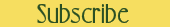


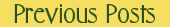
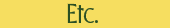



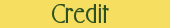




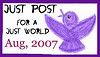









18 Comments:
Hey there... My middle of the night (well early ASS morning) baby feeding has brought me to your blog with a solution to your sidebar problems!! I had this happen to me BLAH!! IF you go in your template, under Content... there is a Sidebar section.. says width, change up the number a little make it wider (i think mine is at 180) and it should fix it!!!
Hope this helps~~ L
I've had the same problem before with the sidebar. I had to change templates to fix it. Mrs. Chicky had the same problem over at her blog several weeks ago. There was a whole list of advice that other bloggers left her and it worked. Check it out!
I think the post was titled something like @#$%^!*
Looks good to me...I am on an Apple using Firefox, so that may be why?!!?
Lindsay and Domesticator--thank you, thank you, thank you for offering those tips! I will try to fix it after work today.
Chelle--interesting that it looks OK on your computer. They do say Apples are better!
ERRR, blogger screws with me all the time too. I had to change templates to fix my problem too. GRRRRR. I like my new "skin" though, so it's all good. It IS a pain in the ass though. I will go check out mama cta now.
Looks like you fixed it?? It's OK to me and I'm on a PC using IE (shhhh, dont' tell anyone I still use that!) It happens to me too if I try to add something to my sidebar that is wider than it.
Thanks for the linkage too and glad to hear you think my pajamas are fashionable ;)
Gah, forgot to do the Meme! I'll do it, I promise. As soon as I finish the dang 10 month letter to Cricket.
Blogger just sucks lately. I can't log in and make comments. Oh I am so excited about the contest at Her Bad Mother. I am so there!!
Is it fixed? Cause it has always looked fine to me (I'm using Firefox). In fact, I clicked on the link yesterday to read Mama C-Ta's blog so I think your rented space is working. ;)
I'm glad the sidebar is appearing for some people! It still looks way down the page for me. Maybe it's my computer. Hmmmm. I probably owe Blogger an apology. he he
Blog problems suck!
I have been having blogger issues too. Mostly with not being able to log in or leave comments. It's latest trick is that it tells me I don't have cookies enabled. But I DOOOOOO!
For some reason, this particular Blogger template (I use the same one, just modified) looks really horrible on Internet Explorer (it's unrecognizable) and also looks slightly different on every computer in our house (all Macs.)
And while you're at it, can you ask them why their comments are so buggy?
Yeah, I think it's just Internet Explorer. It looks just fine in Firefox. Blogger templates never look as good in IE for some reason.
Wow, I'm getting some good advice here. So IE may be to blame, huh? That could explain it because I view my sites using IE.
My blog problems finally worked out (for now). Hope yours get better.
I had to stop viewing my blog in IE because I was this close to chucking my laptop out the window. I just couldn't fix the problem no matter what I tried (but I think I'm going to try Lindsay's suggestion). I don't know if you fixed your problem, but it looks fine in Firefox. I'm leading the charge to get everyone to stop using IE to read blogger blogs. Are you with me? :)
LMFAO- most likely it's the template and the way it's formatted- it thinks the sidebar won't fit at the top, so it puts it where it will fit.. AT THE BOTTOM. you have to adjust things- i can help you if you need me to. email me jenn(at)jennster.com
OMG--I just figured it out! This is too funny. See the post right below this one? The one with the meme? See that line of asteriks? (*****) Well I had to shorten it b/c the line was too long and it made my text boxes too wide so Blogger kicked my sidebar down the page. I finally figured it out after reading some of mrs. chicky's comments from her @#$%^!* post.
If anyone ever has this problem, my advice is to look at the last post you posted right before you noticed teh problem and try resizing pictures or long lines of astericks (:)) and that might be the solution!
Post a Comment
<< Home